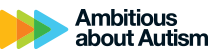Accessibility

Ambitious about Autism is committed to providing a website that is accessible to the widest possible audience, regardless of technology or ability. We are actively working to increase the accessibility and usability of our website and adhering to many of the available standards and guidelines.
Guidelines and standards
This website aims to conform to level Double-A of the World Wide Web Consortium (W3C) Web Content Accessibility Guidelines 2.0. These guidelines explain how to make web content more accessible for people with disabilities. Conformance with these guidelines will help make the web more user friendly for all people.
This site has been built using code compliant with W3C standards for HTML and CSS. The site displays correctly in current browsers and using standards compliant HTML/CSS code means any future browsers will also display it correctly.
Our content
All website content has been created and formatted to make it accessible. For example:
- headings highlight sections of text
- sentences are short with the meaning at the beginning
- links use meaningful text
- forms can be navigated using the tab key
- all images used in this site include ALT attributes.
Browser compatibility
Ambitious about Autism has been tested in the latest versions of all common browsers and, where possible and practical, in previous versions of all common browsers.
Text size and site style
The size of the text on the site can be adjusted through your browser's settings. With styling enabled, some of the text will not resize. If you wish for this text to be resizable, you will need to disable styles in your browser. Disabling styles will display a page with most imagery removed
Internet Explorer
Text size: From the 'View' menu in the browser select the 'Text Size' submenu and choose the size that you would like to change to.
Styling: Styles cannot be disabled on a per-site basis
Firefox
Text size: From the 'View' menu in the browser select the 'Text Size' submenu and choose whether to increase or decrease the text size. Alternatively you can press 'Ctrl' + '+' to increase text size, or 'Ctrl' + '-' to decrease text size. 'Ctrl' + '0' will reset the text size to it's default.
Styling: To disable styles, from the 'View' menu select 'No Style' from the the 'Page Style' submenu. To re-enable styles, select 'Basic Page Style' from the same submenu.
Changing your colours
The BBC has an accessibility area on their website which explains how to change the colours on webpages.
Making your mouse pointer easier to see
Many people have difficulty seeing the mouse pointer. The BBC has an accessibility area on their website which explains the various ways you can improve the pointer's visibility.
Exceptions
Whilst Ambitious about Autism strive to adhere to the accepted guidelines and standards for accessibility and usability, it is not always possible to do so in all areas of the website.
Have some feedback? Let us know!
We are continually seeking out solutions that will bring all areas of the site up to the same level of overall web accessibility. If you have any difficulty in accessing the Ambitious about Autism website, please contact us.